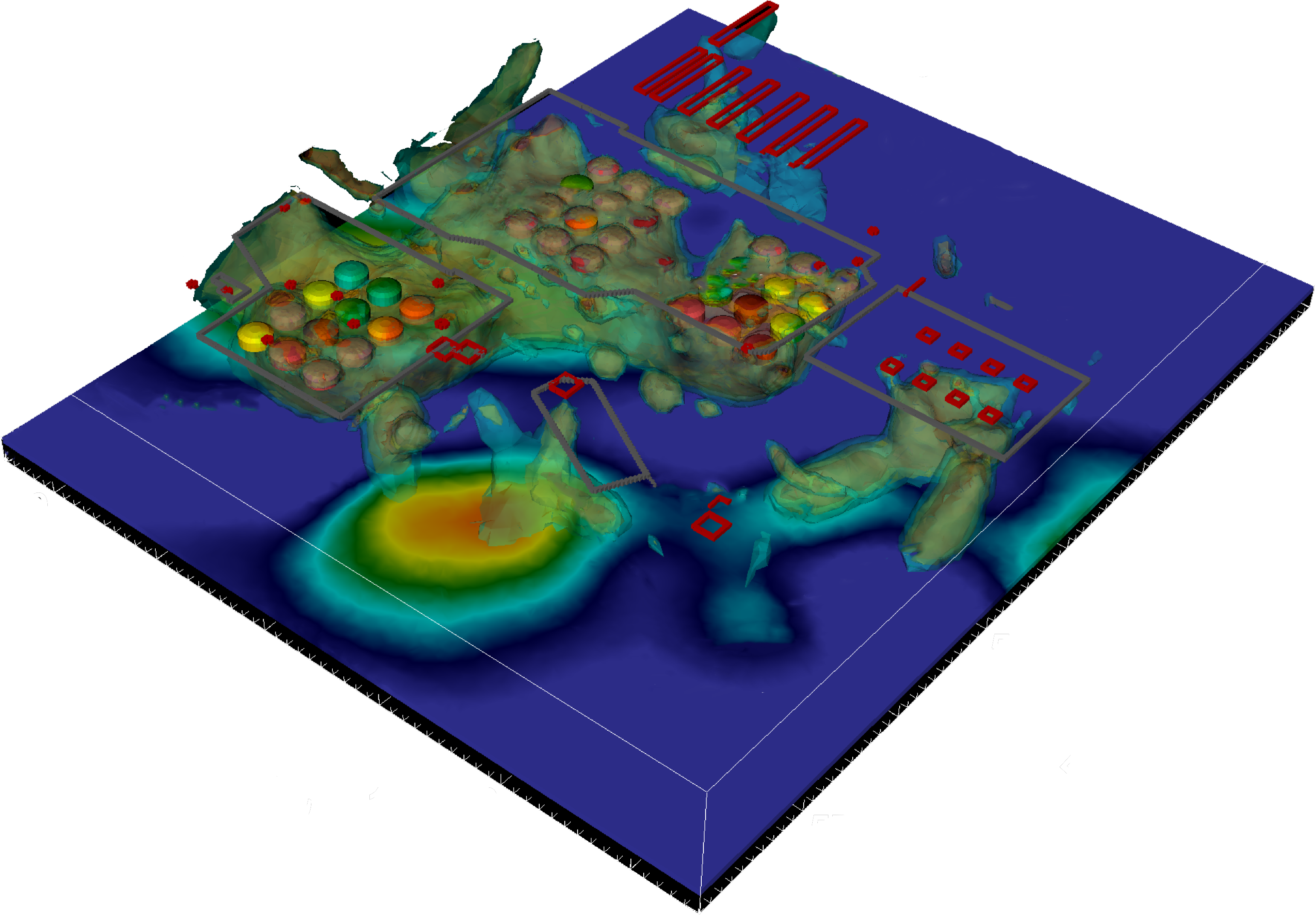
E4D User Guide
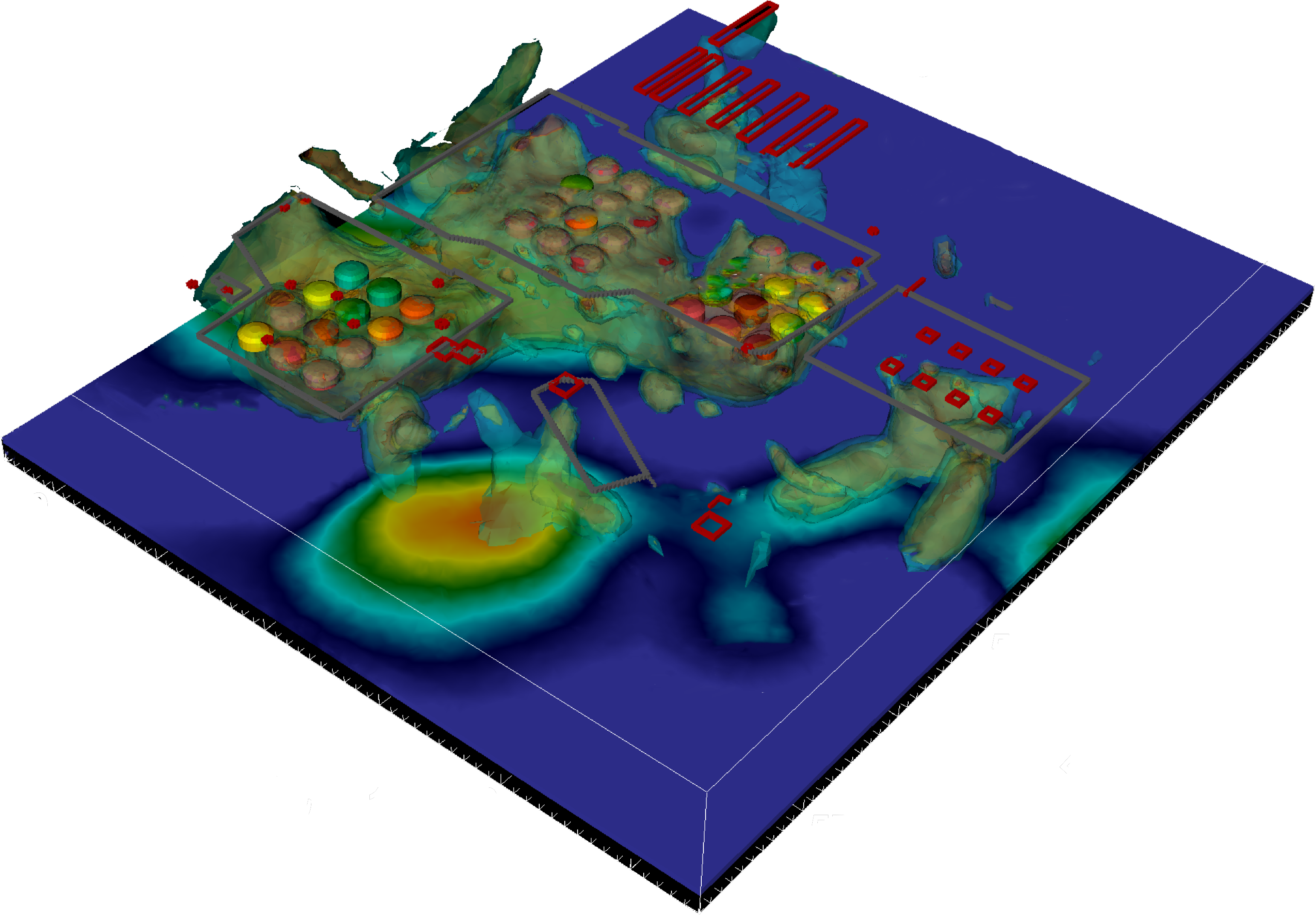
E4D User Guide
Introduction
Welcome to the E4D User Guide. Users can learn how to utilize E4D, a 3D geophysical modeling and inversion code designed for subsurface imaging and monitoring using: Electrical Methods including static and time-lapse 3D electrical resistivity (ER) and spectral induced polarization (SIP); and Travel-time tomography for seismic and ground penetrating radar using the fast-marching method.
- Describing workflow operation and run modes contained in E4D
- Contents and format of user-created ascii text input files within each workflow
- Contents and format of output ascii text files
- Visualization file creation using E4D utility programs, viewed in VisIt visualization program, an open source code developed by the Lawrence Livermore National Laboratory
- This user guide includes:
The intended audience for this user guide includes researchers and other practitioners familiar with electrical geophysical methods and deterministic geophysical inversion. The tutorial, available with the installation of E4D demonstrates how to enable and use the code's capabilities. Justifications for using a particular approach or capability are left to the user.